Python: PART 2 - 서버없이 웹 어플 구현하기 (Streamlit)
강아지 품종 분류 AI 웹페이지
% pip install opencv-python
# Loading the libraries
from distutils.command.install_egg_info import to_filename
import numpy as np
import streamlit as st
import cv2 # *opencv
import tensorflow as tf
from tensorflow import keras
상기 라이브러리 중에 눈에 띄는 것이 있다; cv2
cv2 라이브러리는 opencv 패키지를 설치해서 불러올 수 있다.
*OpenCV(Open Source Computer Vision)는 다양한 영상/동영상 처리에 사용할 수 있는 실시간 처리에 능한 오픈소스 라이브러리이다.
실시간 웹서버와 같은 환경에서 활용성이 좋다!
자, 이제 여러 장의 서로 다른 강아지 품종 이미지를 학습한 사전 학습 모델 ‘dog_breed.h5’를 전이학습을 위해 불러오자.
해당 사전모델 요청 시 제공.
model = keras.models.load_model("dog_breed.h5")
불러온 사전학습 모델은 다음과 같이 세 가지 강아지 품종의 클래스로 최종 출력을 도출한다.
만약, 더 완성도 높은 분류 모델을 형성하고 싶다면 fine-tuning 작업을 통해 모델 개선 혹은 ImageNet을 사전모델로 채택하는 선택지를 취할 수 있을 것이다.
CLASS_NAMES = ['Scottish Deerhound','Maltese Dog','Bernese Mountain Dog']
상기 세 가지 강아지 품종 중에서 그나마 가장 유사한 종으로 인풋 이미지를 분류한다.
자, 이제 이전 시간에 배웠던 웹 페이지를 디자인할 시간이다.
st.title("업로드한 개의 품종를 알아보자!") # title
st.markdown("개 이미지를 업로드 해주세요!")
st.markdown("---") # division
# file uploader
dog_image = st.file_uploader(
label = "이미지를 선택해주세요...",
type = ["jpg", "png"]
)
submit = st.button("예측해주세요!") # button object
# button event handler
if submit:
if dog_image is not None:
# opencv의 imdecode 인자로 사용하기 위해 byte로 변환한다
file_bytes = np.asarray(
bytearray(dog_image.read()),
dtype=np.uint8
)
opencv_image = cv2.imdecode(file_bytes, 1) # save the input image
st.image(opencv_image, channels = "BGR") # opencv는 RGB가 아닌 BGR로 포맷을 저장한다
# adjusting the size
opencv_image = cv2.resize(opencv_image, (224, 224))
opencv_image.shape = (1, 224, 224, 3)
Y_pred = model.predict(opencv_image) # fine-tuned model 예측 수행
# st.write(np.argmax(Y_pred))
st.title(str("판단한 개의 품종은 " + CLASS_NAMES[np.argmax(Y_pred)]))

Dataframe 분석하기
import streamlit as st
import pandas as pd
import numpy as np
import matplotlib.pyplot as plt
import seaborn as sns
어떠한 dataset을 df 객체에 저장했다고 가정하자.
data_types = df.dtypes
cat_cols = tuple(data_types[data_types == "object"].index) # 범주형 컬럼 저장
# container
with st.container():
st.write("컨테이너")
value_counts = df["Sex"].value_counts()
st.write(value_counts.index)
col1, col2 = st.columns(2)
with col1:
# 남녀 성비 분포 (Pie)
st.subheader("서브 컬럼 1")
fig, ax = plt.subplots()
ax.pie(value_counts, autopct="%0.2f%%", labels = ["Male", "Female"]) # 원형으로 성비 표현
st.pyplot(fig)
with col2:
# 남녀 성비 분포 (Bar)
st.subheader("서브 컬럼 2")
fig, ax = plt.subplots()
ax.bar(value_counts.index, value_counts) # bar로 성비 표현
st.pyplot(fig)
with st.expander("Results of Sex Ratio"):
st.dataframe(value_counts)

당신은 웹페이지 내에서 다른 plot 유형을 선택해서 데이터 분포를 확인하고 싶을지도 모른다.
상기 목표 역시 아래처럼 손쉽게 구현 가능하다.
# 다른 plot 유형 선택
with st.container():
st.write("asdfasdfasdf")
chart = ("box", "violin", "kdeplot", "histogram")
chart_selection = st.selectbox("asefaefa", chart)
fig, ax = plt.subplots()
if chart_selection == "box":
sns.boxplot(x = "Sex", y="Fare", data=df, ax = ax)
elif chart_selection == "violin":
sns.violinplot(x = "Sex", y="Fare", data=df, ax = ax)
elif chart_selection == "kdeplot":
sns.kdeplot(x = df["Fare"], hue=df["Sex"], ax = ax, shade=True)
else :
sns.histplot(x = "Fare", hue="Sex", data=df, ax = ax)
st.pyplot(fig)


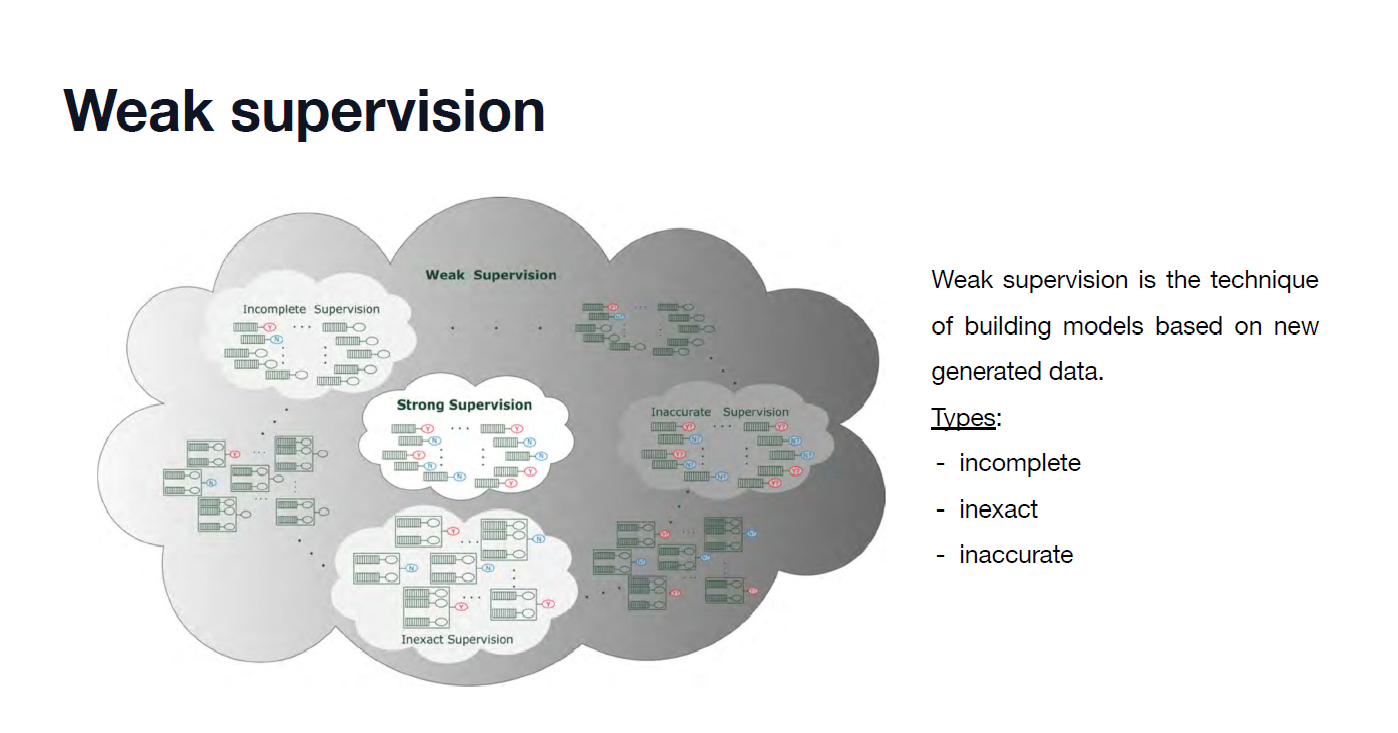


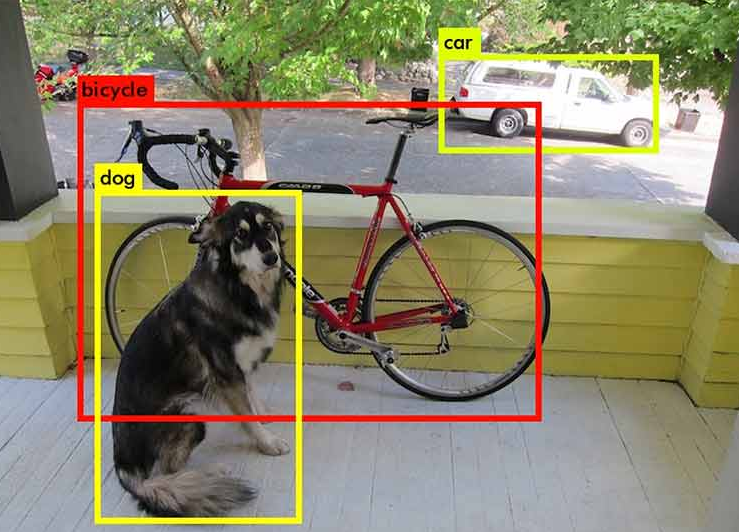
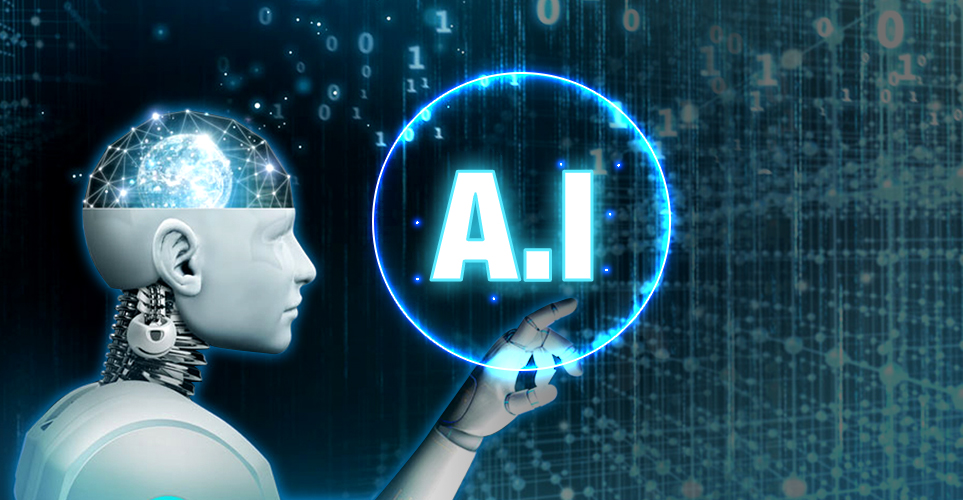
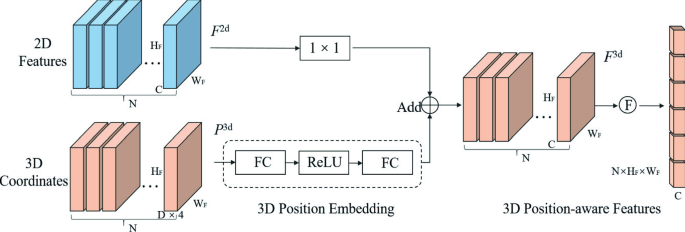
댓글남기기