[개발] 긴 영문 글/기사 요약번역 웹 페이지 구현하기
style.css
# 폰트 설정
@import url('https://fonts.googleapis.com/css2?family=Roboto:wght@100&display=swap')
html, body, [class*="css"] {
font-family: 'Roboto', sans-serif
font-weight: 500
color: #091747
}
텍스트 요약
텍스트 내용에서 가장 많이 등장한 단어들을 포함하는 문장을 취합해서 최종 요약본으로 제시한다.
import bs4 as bs # html 컨트롤
import urllib.request # url 접근
import re # regex
import nltk
class TextSummarization():
def __init__(self, url='https://en.wikipedia.org/wiki/Korea'): # default url
# 단락 가져오기
scraped_data = urllib.request.urlopen(url) # url 접근
article = scraped_data.read() # url 데이터 가져오기
parsed_article = bs.BeautifulSoup(article,'lxml') # lxml 형식으로 파싱
self.paragraphs = parsed_article.find_all('p') # 문단 가져오기
def summarize(self):
# 요약
article_text = ""
for p in self.paragraphs:
article_text += p.text # article 내용
# Removing Square Brackets and Extra Spaces
article_text = re.sub(r'\[[0-9]*\]', ' ', article_text)
article_text = re.sub(r'\s+', ' ', article_text)
# Removing special characters and digits
formatted_article_text = re.sub('[^a-zA-Z]', ' ', article_text )
formatted_article_text = re.sub(r'\s+', ' ', formatted_article_text)
sentence_list = nltk.sent_tokenize(article_text) # 문장 토크나이저
stopwords = nltk.corpus.stopwords.words('english') # 영어 불용어
word_frequencies = {} # 단어 등장 빈도
for word in nltk.word_tokenize(formatted_article_text):
if word not in stopwords:
if word not in word_frequencies.keys():
word_frequencies[word] = 1
else:
word_frequencies[word] += 1
maximum_frequncy = max(word_frequencies.values()) # 최다 단어 빈도수
for word in word_frequencies.keys():
word_frequencies[word] = (word_frequencies[word]/maximum_frequncy) # 빈도 확률 계산
sentence_scores = {} # 문장별 단어 빈도 확률 총합
for sent in sentence_list:
for word in nltk.word_tokenize(sent.lower()):
if word in word_frequencies.keys():
if len(sent.split(' ')) < 30: # 문장 단어 30개 미만
if sent not in sentence_scores.keys():
sentence_scores[sent] = word_frequencies[word]
else:
sentence_scores[sent] += word_frequencies[word]
# 요약 방식 처리
sent_max = len(sentence_scores.keys())
res = 0
if sent_n > 0:
if sent_max > sent_n:
sent_max = sent_n # advanced
else:
res = 1
else:
if sent_max > 7:
sent_max = 7 # default
import heapq
summary_sentences = heapq.nlargest(sent_max, sentence_scores, key=sentence_scores.get) # 우선순위 큐에서 문장 단어 빈도 확률이 가장 높은 7개의 문장 가져옴
summary = ' '.join(summary_sentences)
return (summary)
웹 페이지 (Streamlit)
import streamlit as st
import validators
import os
import text_summarization as ts
from googletrans import Translator
# Preparations
# 폰트 설정
with open(os.path.join(os.path.dirname(os.path.realpath(__file__)), "css/style.css")) as css:
st.markdown( f'<style>{css.read()}</style>', unsafe_allow_html= True)
# 사이드 바 크기
# st.markdown(f'<style>.sidebar .sidebar-content </style>', unsafe_allow_html=True)
# 요약 방식 설정
sidebar_radio = st.sidebar.radio("How to Summarize", ["Simple", "Advanced"])
summ_opt = 0
if sidebar_radio == "Advanced":
summ_opt = 15
# Helper Function
def url_val(url):
# URL 유효성 검사
if validators.url(url) != True:
return -1
return 0
# Web Implementation
st.title("Article Summarizer & Online Translating Tool (ENG/KOR)") # title
st.markdown("---") # division
# url 텍스트 박스 생성
url = st.text_area(
label = "Press your URL here.",
# value = "https://en.wikipedia.org/wiki/Korea", # text_input의 초기값
max_chars = 500,
height = 10,
placeholder= "Press Ctrl + Enter to apply." # default
)
if url_val(url) == 0:
print("URL accepted: {}".format(url))
summary, res = ts.TextSummarization(url).summarize(summ_opt)
# 요약
st.text_area(
label = "Summary",
value = summary, # text_input의 초기값
max_chars = 10000,
height = 200,
)
# 번역
translator = Translator()
st.text_area(
label = "Translated",
value = translator.translate(summary, src="en", dest="ko").text, # text_input의 초기값
max_chars = 10000,
height = 200,
)
else:
if url != "":
st.warning('Please enter a valid Website URL (e.g., https://en.wikipedia.org/wiki/Korea).')
st.markdown("---") # division
st.markdown("Made by Eric Choi")
결과
아래는 South Korea 위키피디아 기사를 요약번역 해본 예시이다.

장문의 기사가 몇 줄로 요약되고, 그 번역본 또한 손쉽게 확인할 수 있다.

요약 설정은 간단하게 Simple, Advanced 옵션을 선택할 수 있다.
Advanced 옵션은 더 많은 중요 문장 내용을 포함하는 요약본이다.

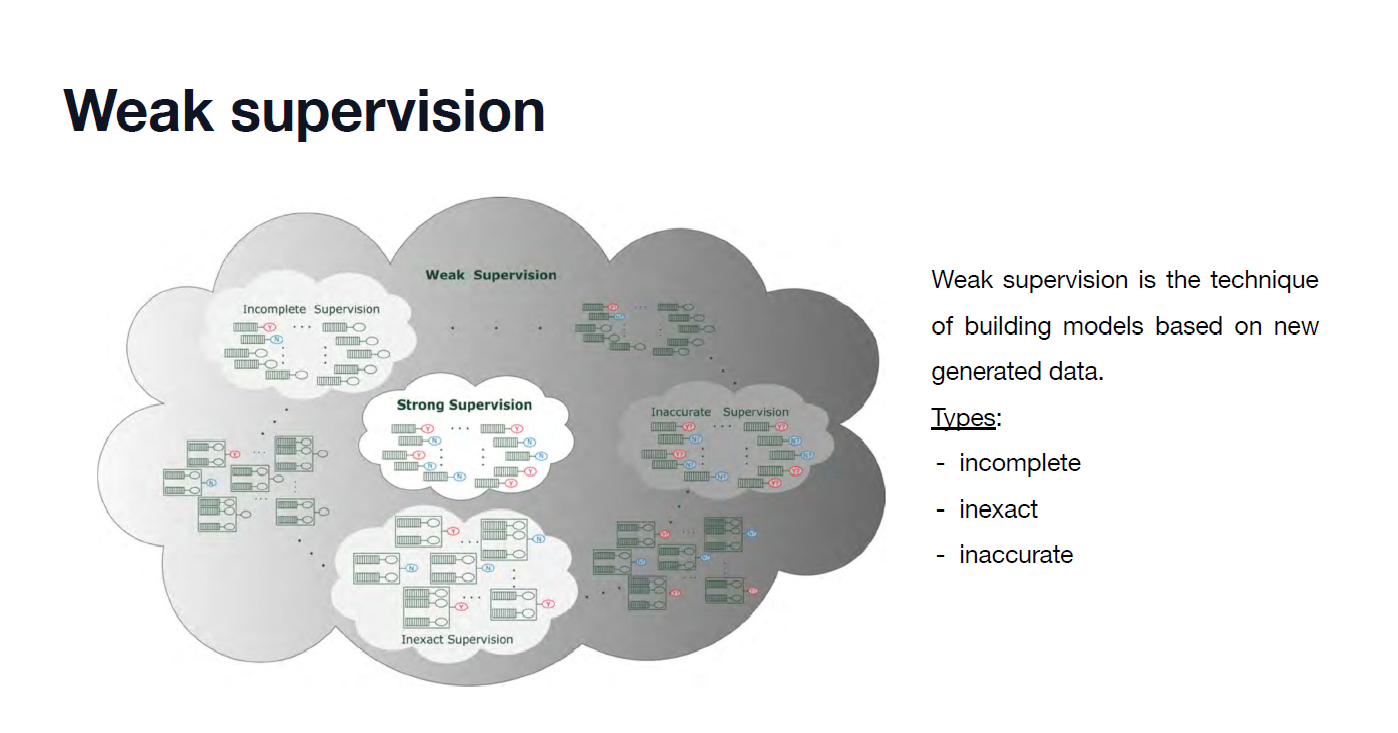


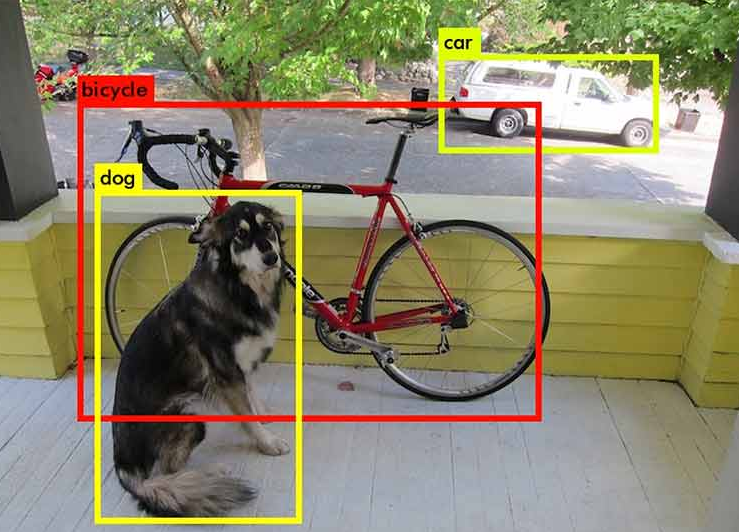
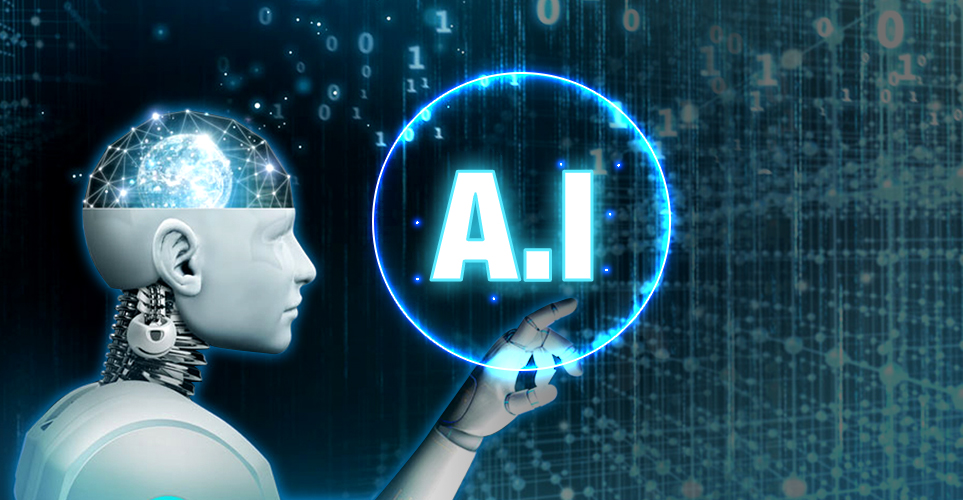
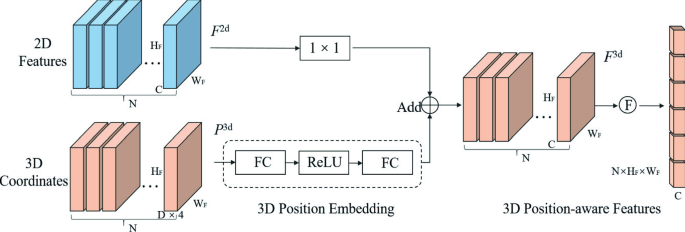
댓글남기기