PART 3: Data Visualization Techniques
Seaborn
Bokeh
import bokeh
from bokeh.plotting import figure
print(bokeh.__version__)
2.4.3
Line
x = [1, 2, 3, 4, 5]
y = [6, 5, 3, 6, 5]
# 선 생성
p = figure(
plot_width = 600,
plot_height = 300,
title = "기본 그래프"
)
p.line(x, y)
from bokeh.io import show # 윈도우 브라우저에서 보고자 할 때
show(p)
from bokeh.io import output_notebook # 노트북 상에서 보고자 할 댸
output_notebook()
show(p)

from bokeh.io import output_file # 파일로 내보낼 때
from bokeh.io import reset_output # 초기화
output_file("<파일이름>.html")
show(p)
reset_output() # 초기화
output_file("<파일이름2>.html")
nan = float("nan")
p = figure(plot_width = 600, plot_height = 300)
p.line(
x = [1, 2, 3, 4, 5],
y = [4, 6, nan, 3, 5],
line_width = 4,
color = "rgb(144, 238, 144)",
)
show(p)

Step
p = figure(plot_width = 600, plot_height = 300)
p.line(
x = [1, 2, 3, 4, 5],
y = [4, 6, 5, 3, 5],
line_width = 4,
color = "rgb(144, 238, 144)",
alpha = 0.6,
line_dash = "dashed"
)
p.step(
x = [1, 2, 3, 4, 5],
y = [4, 6, 5, 3, 5],
line_width = 3,
color = "gold",
mode = "center" # after or center
)
show(p)

Multiple Lines
p = figure(plot_width = 600, plot_height = 300)
p.multi_line(
[[1, 3, 2], [3, 4, 6, 6]],
[[2, 1, 4], [4, 7, 8, 5]],
color = ["green", "orange"],
alpha = [0.8, 1],
line_width = [4, 3],
line_dash = "dotted"
)
show(p)

도형
p = figure(plot_width = 600, plot_height = 300)
p.asterisk(
x = [1, 2, 3, 4, 5],
y = [2, 5, 1, 9, 5],
)
p.diamond(
x = [1, 2, 3, 4, 5],
y = [6, 7, 3, 4, 5],
size = 15,
color = "#FF1493",
angle = 0.8
)
p.square(
x = [1, 2, 3, 4, 5],
y = [4, 6, 5, 3, 5],
size = 20,
fill_color = "rgb(144, 238, 144)",
line_color = "rgb(0, 100, 0)"
)
show(p)

p = figure(plot_width = 600, plot_height = 300)
p.asterisk(
x = [1, 2, 3, 4, 5],
y = [6, 7, 3, 4, 5],
size = 15,
color = "green",
)
show(p)

p = figure(plot_width = 600, plot_height = 300)
p.circle(
x = [1, 2, 3, 4, 5],
y = [6, 7, 3, 4, 5],
size = 20,
color = "maroon",
alpha = 0.5
)
p.line(
x = [1, 2, 3, 4, 5],
y = [4, 3, 5, 6, 5]
)
show(p)

Custom
p = figure(
plot_width = 600,
plot_height = 400,
x_range = Range1d(-2, 10),
y_range = Range1d(-1, 7)
)
p.patch(
x = [2, 3, 5, 8, 6],
y = [4, 6, 4, 5, 3],
color = "violet",
)
show(p)

p = figure(
plot_width = 600,
plot_height = 400,
x_range = Range1d(-2, 10),
y_range = Range1d(-1, 7)
)
p.ellipse(
x = [2, 5],
y = [3, 6],
width = [1, 3],
height = 2,
color = "tomato",
line_width = 4,
)
show(p)

p = figure(
plot_width = 600,
plot_height = 400,
x_range = Range1d(-2, 10),
y_range = Range1d(-1, 7)
)
p.hex(
x = [2, 5],
y = [3, 6],
size = [60, 80],
fill_color = None,
line_color = "maroon",
line_width = 4,
angle = 0.2
)
show(p)

p = figure()
p.rect(
x = [4],
y = [3],
width = [6],
height = [5],
fill_color = "lightblue",
line_color = "navy",
line_width = 2,
angle = 0.2
)
p.plot_width = 600
p.plot_height = 400
p.x_range = Range1d(-2, 10)
p.y_range = Range1d(-1, 7)
show(p)


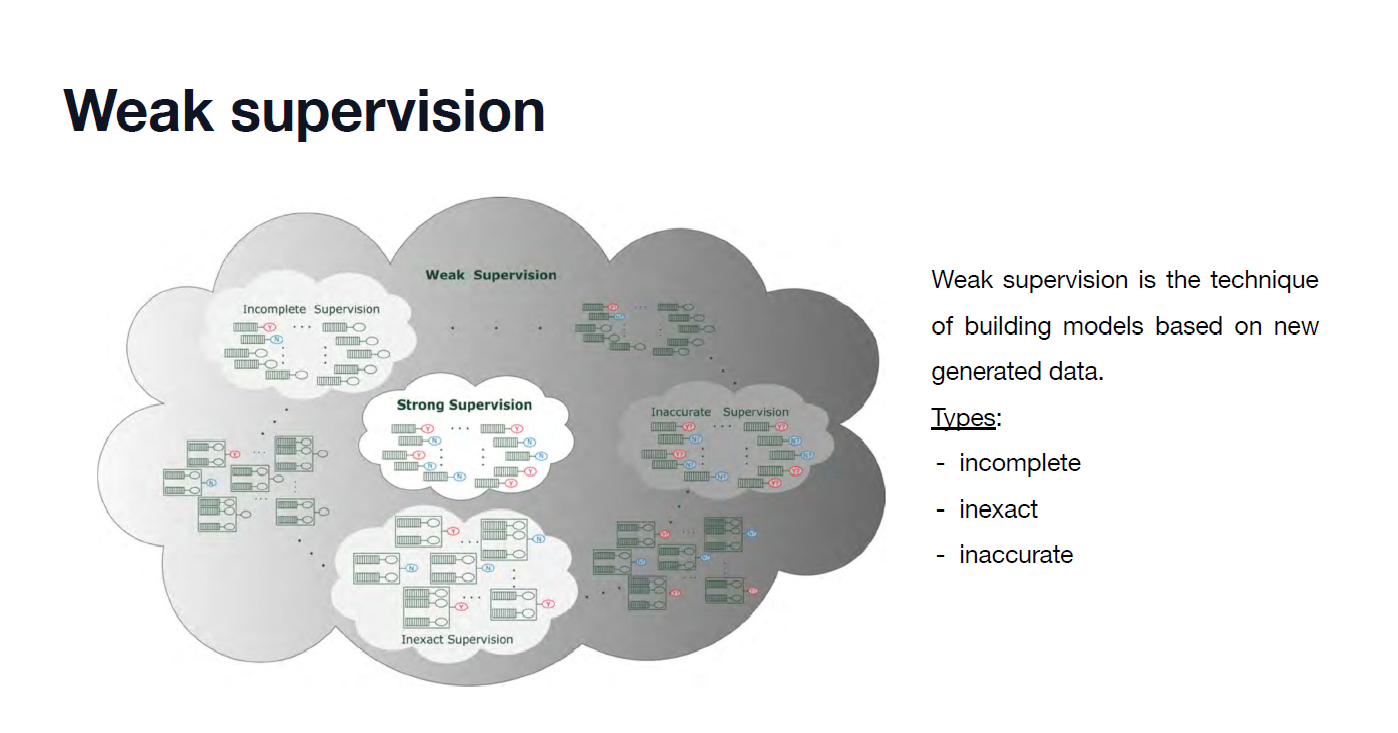


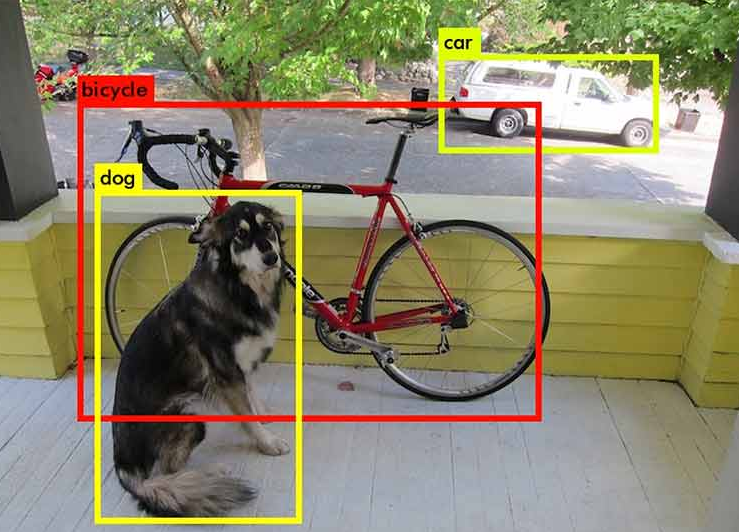
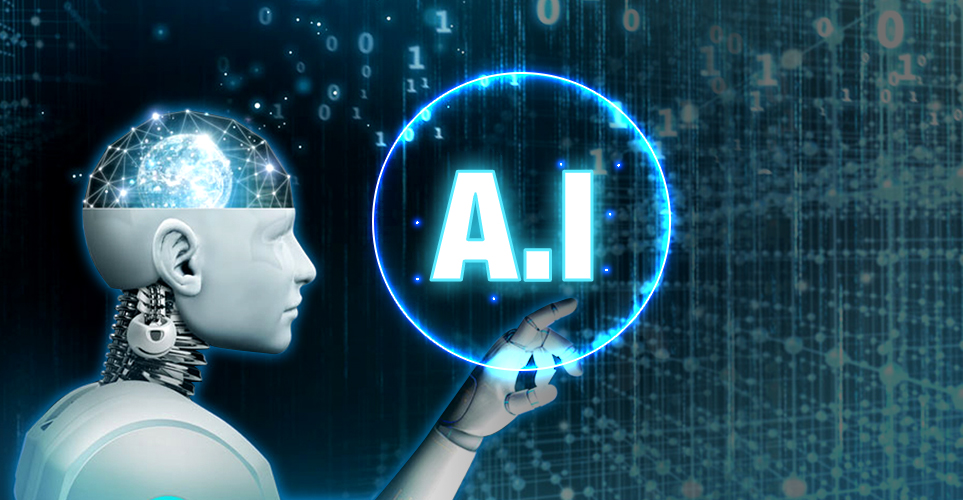
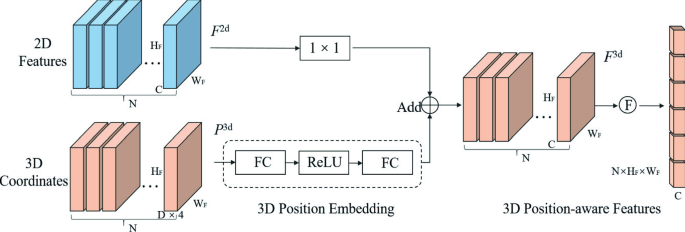
댓글남기기