Python: 이메일 보내기 (SMTP)
실습 예제: 단순 내용 보내기
본문 작성을 위해 <https://yeolco.tistory.com/93> 참조했다.
라이브러리
import smtplib # Send Mail Transport Protocol Library
from email.message import EmailMessage
내용 작성
email = EmailMessage()
# print(dir(email))
email["from"] = "메일을 보내는 자 <fermat39@gmail.com>"
email["to"] = "이메일을 받는자 <fermat39@naver.com>"
email["subject"] = "이메일을 보냅니다!"
email.set_content("""Hello,
World!
""")
이메일 보내기
with smtplib.SMTP(host="smtp.gmail.com", port=587) as smtp: # 세션 생성
smtp.starttls() # TLS 보안 시작
smtp.login('<지메일 계정>', '<앱 비밀번호>')
smtp.send_message(email)
print("메일 발송 완료!")
상기 과정에서 주의할 점은 ‘smtp.login’에서 본인의 비밀번호를 그대로 입력하면 해킹될 위험이 있다.
따라서, ‘앱 비밀번호’라는 것을 대신 기재해야 한다.

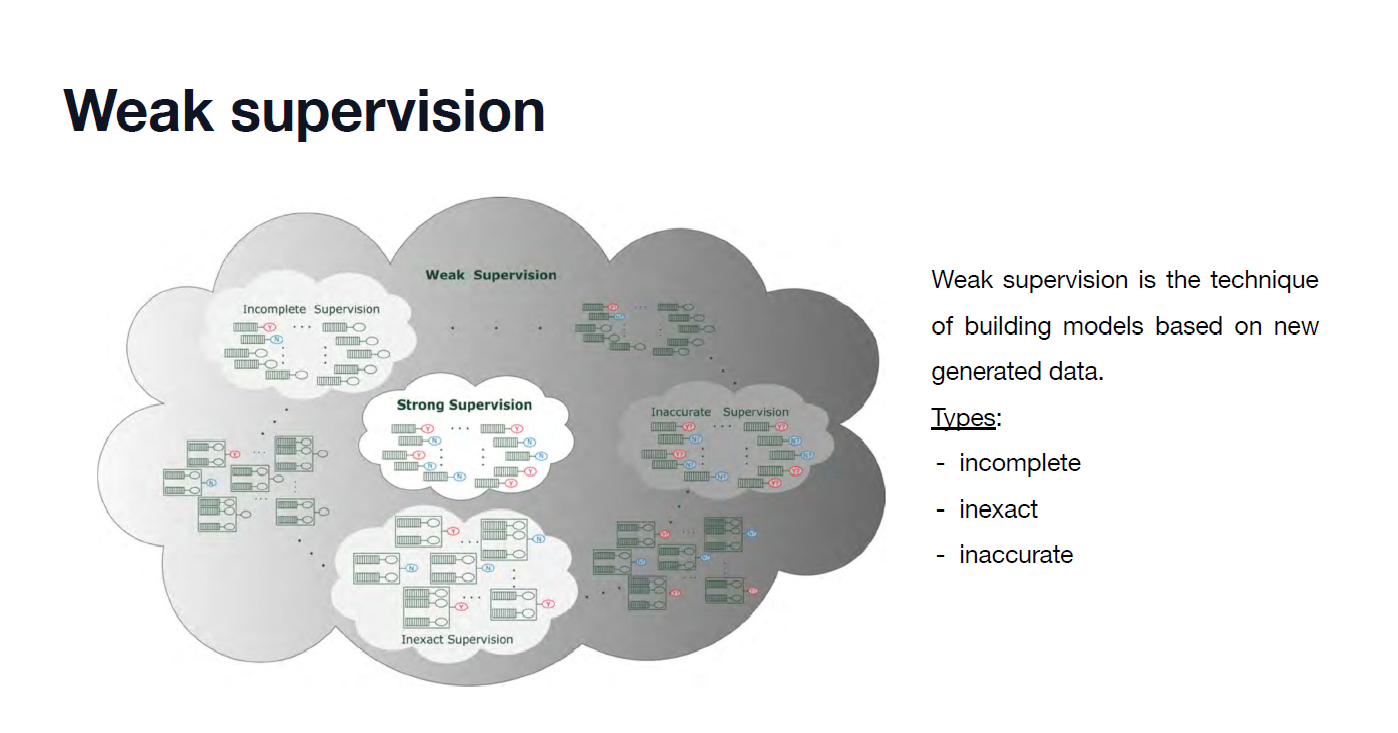


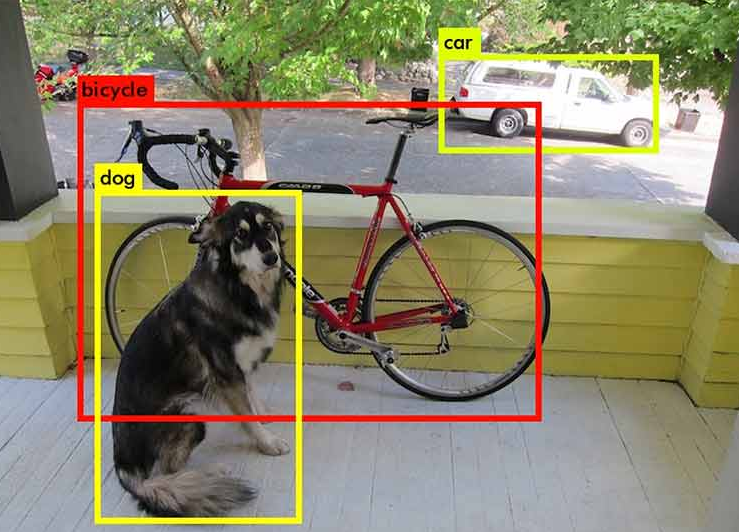
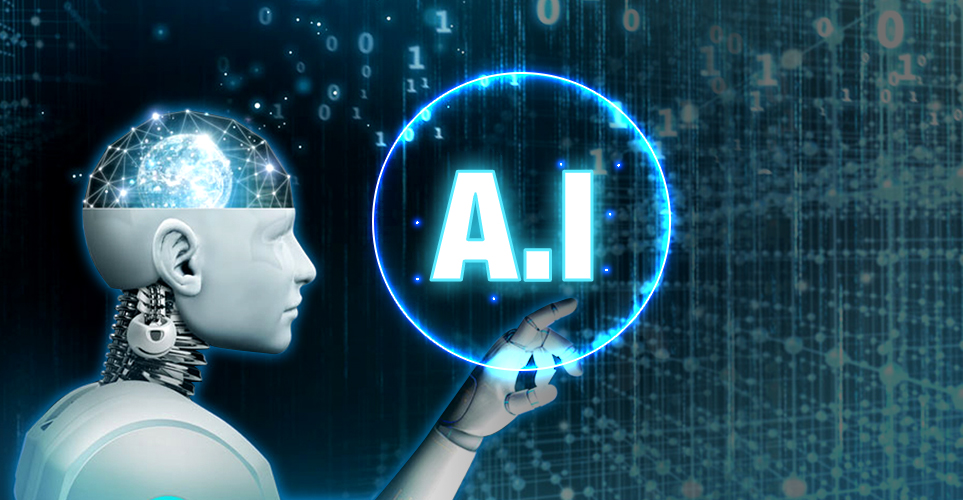
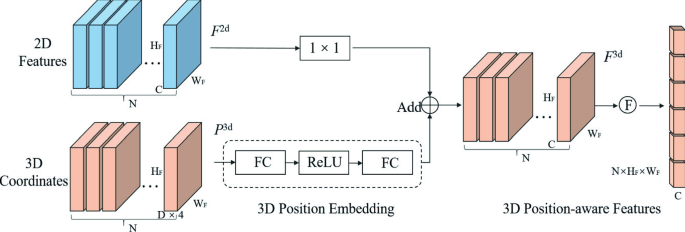
댓글남기기