RNN - Time Series: LSTM
[Notice] Reference
RNN
다른 딥러닝 모델처럼 은닉층 (Hidden Layer)을 제공할 뿐만 아니라, 자체적으로 지원하는 임시적인 루프가 존재한다; 시간이라는 차원이 추가된다. Not only does it provide a hidden layer like other deep learning models, but it also has its own ad hoc loops; A dimension of time is added.
따라서, RNN은 이전에서 발생한 일을 기억할 수 있다! Thus, RNNs can remember what happened in the past!
텍스트 시퀀스와 잘 잘동한다. Works well with text sequences.
Loading the dataset
import pandas as pd
import numpy as np
import matplotlib.pyplot as plt
df = pd.read_csv('../assets/data/cansim-0800020-eng-6674700030567901031.csv',
skiprows=6, skipfooter=9,
engine='python')
df

상기 디렉토리에 참조 사이트에서 파일을 다운받자. Download the file from the reference site, then save it into the above directory.
df.describe()

df.corr()

sns.pairplot(df)

f, ax = plt.subplots(figsize = (10, 10))
sns.heatmap(df.corr(), annot=True)

씨본 라이브러리를 활용하여 한 눈에 변수들 간 상관관계를 시각화했다. The correlation between variables was visualized at a glance using the Seabone library.
‘Unadjusted’와 ‘Seasonally adjusted’는 서로 선형적인 상관관계가 있음을 발견할 수 있다. It can be found that ‘Unadjusted’ and ‘Seasonally adjusted’ have a linear correlation with each other.
그렇다면, 이제 시간의 흐름에 따른 두 변수의 변화를 확인해보자. Now, let’s check the change of the two variables with the passage of time.
Preprocessing
시계열 데이터를 학습하기 위해서는 시간과 관련된 변수를 인덱스로 삼는 전처리 작업이 필수다. In order to address time series data, we should go through the process to have time-related variables as indexes.
from pandas.tseries.offsets import MonthEnd
df['Adjustments'] = pd.to_datetime(df['Adjustments']) + MonthEnd(1) # date formatting
df = df.set_index('Adjustments') # preprocessing for time series
print(df.head())
df.plot()
Unadjusted Seasonally adjusted
Adjustments
1991-01-31 12588862 15026890
1991-02-28 12154321 15304585
1991-03-31 14337072 15413591
1991-04-30 15108570 15293409
1991-05-31 17225734 15676083

time_pivot = pd.Timestamp('01-01-2012')
train = df.loc[:time_pivot, ['Unadjusted']]
test = df.loc[time_pivot:, ['Unadjusted']]
# visualizing the datasets
ax = train.plot()
test.plot(ax=ax)
plt.legend(['train', 'test'])

Training set: 2012년 까지의 데이터 Data before 2012
Test set: 2012년 이후 데이터 Data after 2012
파란 선은 ‘train’, 주황색은 ‘test’를 나타낸다. blue: train, orange: test
Feature Scaling
from sklearn.preprocessing import MinMaxScaler
sc = MinMaxScaler()
train_sc = sc.fit_transform(train)
test_sc = sc.transform(test)
train
array([[0.01402033],
[0. ],
[0.0704258 ],
[0.09531795],
[0.16362761],
[0.13514108],
...
[0.81439355],
[0.79916654],
[0.80210057],
[0.81482896],
[1. ]])
신경망 학습에 이용하기 전 테이블 형태로써 데이터를 확인하기 위해 dataframe 형태로 변형하자. Before using it for neural network training, let’s transform it into a dataframe format to check the data in a table format.
직관적으로 확인해보기 위해 12달의 시계열 분석을 위한 테이블을 형성해보자. For intuition, let’s form a table for time series analysis of 13 months.
train_sc_df = pd.DataFrame(train_sc, columns=['Scaled'], index=train.index)
test_sc_df = pd.DataFrame(test_sc, columns=['Scaled'], index=test.index)
for s in range(1, 13):
train_sc_df['shift_{}'.format(s)] = train_sc_df['Scaled'].shift(s)
test_sc_df['shift_{}'.format(s)] = test_sc_df['Scaled'].shift(s)

테이블에서 시간의 흐름에 따라 시계열 값들 또한 누적됨을 확인해볼 수 있다. In the table, it can be seen that the time series values are accumulated over time.
Splitting the dataset into the Training set and Test set
X_train = train_sc_df.dropna().drop('Scaled', axis=1)
y_train = train_sc_df.dropna()[['Scaled']]
X_test = test_sc_df.dropna().drop('Scaled', axis=1)
y_test = test_sc_df.dropna()[['Scaled']]
결측치가 존재하는 행을 제외한 후, 신경망 학습에 불필요한 ‘Scaled’를 제거한다. After excluding rows with missing values, ‘Scaled’ unnecessary for neural network training is removed.
# Converting to ndarray
X_train = X_train.values
X_test= X_test.values
y_train = y_train.values
y_test = y_test.values
시각화 목적을 달성한 dataframe 형태를 다시 ndarray로 바꿔준다. Changing the dataframe type that has achieved the purpose of visualization back to ndarray.
# reshape(size, timestep, feature)
X_train_t = X_train.reshape(X_train.shape[0], 12, 1)
X_test_t = X_test.reshape(X_test.shape[0], 12, 1)
기존 신경망 학습에 사용되는 X는 2차원 배열 형태여야 하지만, RNN은 ‘시간’이라는 새로운 차원이 존재한다. Neural network training usually requires 2-dimensional input data, but RNNs have a new dimension called ‘time’.
따라서, 2차원이 아닌 3차원 배열 형태로 바꿔줘야 한다. Therefore, the input must be converted to a 3D array rather than a 2D.
Building the model: LSTM
LSTM은 RNN이 가진 임시적인 루프를 좀더 장기적으로 유지할 수 있도록 설계되었다. LSTM is designed to maintain the temporary loop of RNN for a longer period of time.
# LSTM
import tensorflow as tf
tf.keras.backend.clear_session()
model = tf.keras.models.Sequential()
model.add(tf.keras.layers.LSTM(20, input_shape=(12, 1))) # (timestep, feature)
model.add(tf.keras.layers.Dense(1))
model.compile(loss='mean_squared_error', optimizer='adam')
model.summary()
Model: "sequential"
_________________________________________________________________
Layer (type) Output Shape Param #
=================================================================
lstm (LSTM) (None, 20) 1760
dense (Dense) (None, 1) 21
=================================================================
Total params: 1,781
Trainable params: 1,781
Non-trainable params: 0
_________________________________________________________________
LSTM 모델의 입력층 차원으로 (12, 1)을 넣어줬다. We put (12, 1) as the dimension of the input layer of the LSTM model.
여기서, 12는 시간 차원으로 12달을 의미한다. Here, 12 means 12 months in the time dimension.
Training the model
early_stop = tf.keras.callbacks.EarlyStopping(monitor='loss', patience=1, verbose=1)
model.fit(X_train_t, y_train, epochs=100,
batch_size=30, verbose=1, callbacks=[early_stop])
Epoch 1/100
8/8 [==============================] - 2s 6ms/step - loss: 0.2733
Epoch 2/100
8/8 [==============================] - 0s 6ms/step - loss: 0.1831
Epoch 3/100
8/8 [==============================] - 0s 6ms/step - loss: 0.1105
Epoch 4/100
8/8 [==============================] - 0s 5ms/step - loss: 0.0547
Epoch 5/100
8/8 [==============================] - 0s 5ms/step - loss: 0.0227
Epoch 6/100
8/8 [==============================] - 0s 5ms/step - loss: 0.0172
Epoch 7/100
8/8 [==============================] - 0s 5ms/step - loss: 0.0176
Epoch 7: early stopping
EarlyStopping을 활용해서 손실함수 변화가 1번 이상 없다면 학습을 중지하게 설계했다. By using EarlyStopping, it is designed to stop learning if there is no change in the loss function more than once.
뉴런 개수와 같은 요소들은 자율적으로 설정한다. Factors such as the number of neurons are set autonomously.
Predicting the Test set
print(X_test_t)
[[[1.06265011]
[0.87180554]
[0.84048091]
[0.86220767]
[0.88363094]
[0.89302107]
[0.92552046]
[0.89993326]
[0.83505683]
[0.77259579]
[0.56926634]
[0.61423187]]
...
[1.05593537]
[0.9437244 ]
[0.75806325]
[0.78276721]]]
y_pred = model.predict(X_test_t)
print(y_pred)
[[0.7675418 ]
[0.7773328 ]
[0.79216003]
[0.79674876]
[0.7971103 ]
[0.7974134 ]
[0.7950487 ]
[0.7938808 ]
[0.79453826]
[0.7947075 ]
[0.797763 ]
[0.802348 ]
[0.7896755 ]
[0.7992326 ]
[0.80933905]
[0.8092701 ]
[0.81345344]
[0.81029963]
[0.8067038 ]
[0.80851555]
[0.8075502 ]
[0.81002915]
[0.8135476 ]
[0.81820446]
...
[0.88950527]
[0.8895281 ]
[0.89572793]
[0.8883731 ]]

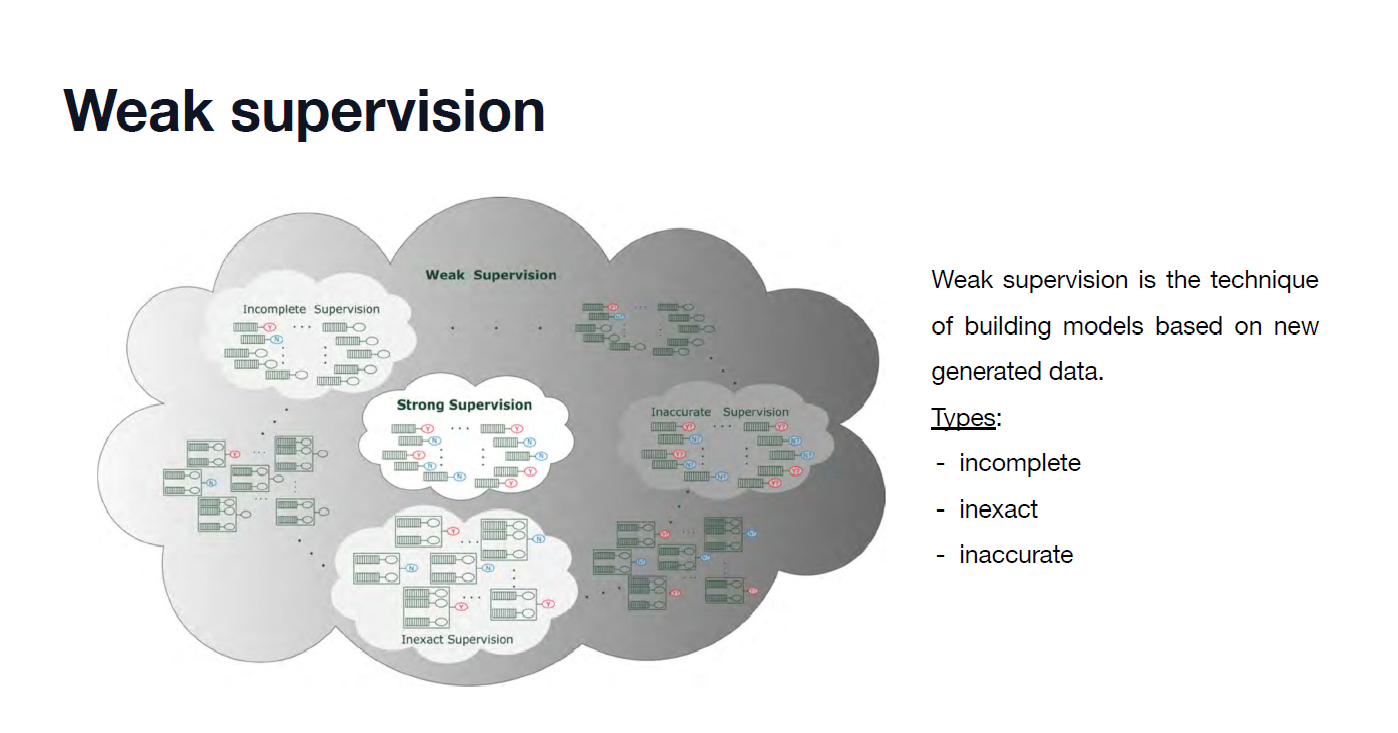


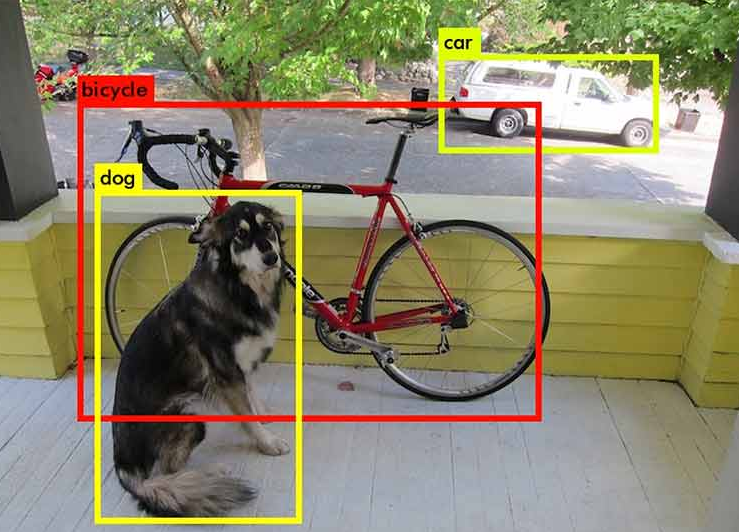
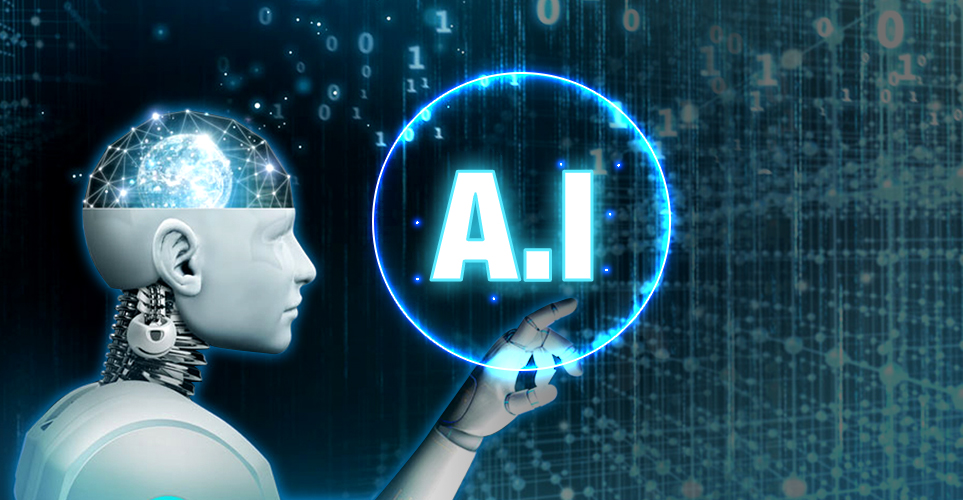
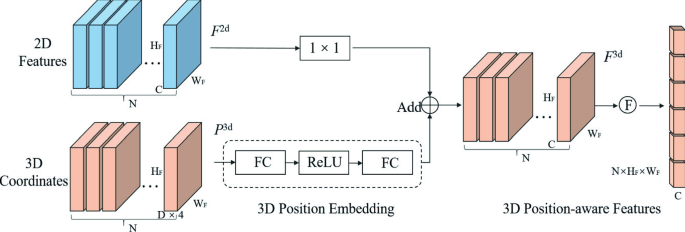
댓글남기기