Transfer Learning #2 - Classification
Learning Goals
전이학습을 어떻게 우리의 task에 맞게 이용할 수 있는지 알아본다. Let’s see how transfer learning can be used for our tasks.
가령, 우리는 수많은 사람의 얼굴 데이터를 학습한 모델을 전이학습으로 불러올 수 있다. For example, we can load a model that learned face data from a large number of people (transfer learning).
이후, 우리 회사 부서 사람 몇명을 그 모델의 output layer에 클래스로써 할당하면, 예측 결과로 주어진 부서 사람들 얼굴 중 가장 비슷한 사람 얼굴을 결과로써 배출할 것이다. After that, if we set a few people from our company’s department as classes to the output layer of the model, the most similar person’s face will be the prediction result.
그렇다면, 내가 수행하려는 task에 맞는 사전학습 모델은 어떻게 찾아올까 (가령, 사람 얼굴 학습한 모델)? Then, how can we download the pre-trained model suitable for our task (i.e., a model that learned face data)?
‘TensorFlow Hub‘라는 사이트는 다양한 사전학습 모델을 제공한다. ‘TensorFlow Hub’ provides diverse pre-trained models.
가령, 모바일 데이터를 학습하고자 이와 관련된 사전 모델인 ‘MobileNet‘을 전이학습해보자. Let’s load a pre-trained model ‘MobileNet’ that trained miscellaneous mobile data.
Example 1: Identifying ‘Watch’
# Loading the pre-trained model
!pip install tensorflow_hub
import tensorflow_hub as hub
Trained_MobileNet_url = "https://tfhub.dev/google/tf2-preview/mobilenet_v2/classification/4"
# Building the model
Trained_MobileNet = tf.keras.Sequential([
hub.KerasLayer(Trained_MobileNet_url, input_shape = (224, 224, 3))
])
Trained_MobileNet.summary()
Model: "sequential"
_________________________________________________________________
Layer (type) Output Shape Param #
=================================================================
keras_layer (KerasLayer) (None, 1001) 3540265
=================================================================
Total params: 3,540,265
Trainable params: 0
Non-trainable params: 3,540,265
_________________________________________________________________
MobileNet 모델을 가져와 우리의 목적에 맞게 마지막 레이어만 하나 추가했다. We took the MobileNet model and added just one last layer for our purposes.
이제 이 모델에 이미지를 넣어 예측을 수행해보자. Now let’s put an image into this model.
# Predicting the image
Sample_Image = tf.keras.preprocessing.image.load_img("watch.jpg", target_size=(224, 224))

TensorFlow에서 제공하는 이미지 데이터 하나를 끌고왔다. We are using one image data provided by TensorFlow.
신경망 학습을 위해 알맞은 형태로 이미지 데이터를 변환시켜주자. Let’s transform the image data into an appropriate form for neural network training.
Sample_Image = np.array(Sample_Image) # to ndarray
Sample_Image = Sample_Image / 255.0 # normalization
Sample_Image = np.expand_dims(Sample_Image, axis = 0) # (224, 224, 3) --> (1, 224, 224, 3)
Sample_Image.shape
(1, 224, 224, 3)
predicted_class = Trained_MobileNet.predict(Sample_Image)
print(predicted_class)
predicted_class.shape
array([[ 0.31899276, 0.69766045, -0.4810167 , ..., 0.22585514,
-1.4412354 , -0.02521752]], dtype=float32)
(1, 1001)
ImageNet은 서로 다른 클래스 1001개에 대한 이미지 데이터를 학습한 모델이다. ImageNet is a model trained on image data for 1001 different classes.
ImageNet dataset has ‘1001’ classes
이제, 이 1001개의 클래스 중 모델이 예측한 가장 높은 확률의 연관성을 가지는 클래스 이름을 가져와보자. Now, let’s get the class name with the highest probability of association among these 1001 classes predicted by the model.
predicted_class = np.argmax(predicted_class)
827
우리 모델은 클래스 인덱스 827번을 차지하는 것이 인풋 사진의 클래스라고 예측했다. Our model predicted that the class occupying class index 827 is the class of the input picture.
여기서 MobileNet 사이트에 들어가보면, 이 모델은 ImageNet 데이터셋에 기반해서 학습을 수행했다. If you go to the MobileNet site, the model was trained based on the ImageNet dataset.
따라서, 우리는 ImageNet 데이터셋의 클래스 인덱스 827을 확인해야 한다. Therefore, we need to check the class index 827 of the ImageNet dataset.
labels_path = tf.keras.utils.get_file("ImageNetLabels.txt", "https://storage.googleapis.com/download.tensorflow.org/data/ImageNetLabels.txt") # loading the dataset from the website
imagenet_labels = np.array( open(labels_path).read().splitlines() )
print(imagenet_labels)
imagenet_labels.shape
array(['background', 'tench', 'goldfish', ..., 'bolete', 'ear',
'toilet tissue'], dtype='<U30')
(1001,)
predicted_class_name = imagenet_labels[predicted_class]
predicted_class_name
'watch'
모델이 맞게 예측한 모습이다. Our model got the correct answer.
하지만, 시계는 사실 ImageNet dataset 안에 포함된 학습 클래스 중 하나로, 전이학습으로 불러온 모델은 이미 시계에 대한 분류를 잘한다. However, ‘clock’ is actually one of the classes included in the ImageNet dataset, and the model imported by transfer learning is already good at classifying clocks.
만약, 그 모델이 한 번도 분류해보지 못한 클래스로 분류해야 하는 새로운 이미지가 주어진다면 주어진 클래스 풀 안에서 그나마 비슷한 이상한 답을 도출할 것이다. If given a new image that the model should classify into a class that it has never classified before, it will derive a similar but strange answer within the given class pool.
Example 2: Classifying ‘Flower’
이번에는 이 모델에게 TensorFlow 라이브러리에서 완전히 새로운 꽃 사진 하나를 가져와서 기존 모델에 예측시켜보자. This time, let’s get this model an entirely new picture of a flower from the TensorFlow library and make predictions on the old model.
# Loading the dataset of flowers
flowers_data_url = tf.keras.utils.get_file("flower_photos", "https://storage.googleapis.com/download.tensorflow.org/example_images/flower_photos.tgz", untar = True) # auto-untar when loading
# adjusting the image
image_generator = tf.keras.preprocessing.image.ImageDataGenerator(rescale=1/255) # scale to fit 255 pixels
flowers_data = image_generator.flow_from_directory(str(flowers_data_url), target_size=(224, 224), batch_size = 64, shuffle = True)
‘image_generator.flow_from_directory’를 활용하여 한 batch(묶음)에 64개의 224x224 사이즈 이미지가 포함된 집합을 만들었다. Making a batch with 64 images of 224x224 using ‘image_generator.flow_from_directory’.
여기서 shuffle은 매번 이미지를 섞어서 모델이 같은 순서로 같은 이미지를 매번 학습하는 불상사를 피하기 위함이다. We set shuffle to True so that our model won’t train the images in the same order.
for flowers_data_input_batch, flower_data_label_batch in flowers_data:
print("Image batch shape", flowers_data_input_batch.shape)
print("Label batch shape", flower_data_label_batch.shape)
break
Image batch shape (64, 224, 224, 3)
Label batch shape (64, 5)
64개의 꽃 이미지 사진이 주어졌고, 그들은 5개의 클래스로 각각 분류되어야 한다. 64 flower image pictures were given, and they should each be classified into 5 classes.
# Predicing the image
predictions_batch = Trained_MobileNet.predict(flowers_data_input_batch)
predictions_batch.shape
2/2 [==============================] - 2s 2s/step
(64, 1001)
앞서 전이학습을 통해 불러온 MobileNet 모델을 활용해서 꽃 이미지를 분류해보자. Let’s classify flower images using the MobileNet model loaded through transfer learning.
predicted_class_name = imagenet_labels[np.argmax(predictions_batch, axis = -1)]
여기서 ‘axis=-1’ 은 64개의 행(=이미지 개수) 각각에 대한 열(데이터)들 중에서 가장 큰 값의 인덱스를 가져오라는 말이다. Here, ‘axis=-1 ‘means to get the index of the largest value among the columns (data) belonging to 64 rows (= number of images).
무슨 말인지 헷갈린다면 아래 예시를 보자. If you are still confused, don’t worry and look at the following example.
import numpy as np
a = np.arange(12).reshape(4,3) + 10
print(a.shape)
print("Max elements", np.argmax(a, axis=0))
print("Max elements", np.argmax(a, axis=-1))
[[10 11 12]
[13 14 15]
[16 17 18]
[19 20 21]]
Max elements [3 3 3]
Max elements [2 2 2 2]
이 예시는 4개의 행을 가지고 있고, 각 행에서 가장 큰 데이터의 인덱스를 가져온다. This example has 4 rows, and in each row we get the index of the biggest data.
‘axis=0’이라면, 세로를 기준으로 가령 ‘10 13 16 19’ 중에서 가장 큰 값의 인덱스인 3을 가져온다. If ‘axis=0’, for example, 3, the index of the largest value among ‘10 13 16 19’, is taken based on the vertical.
반대로 ‘axis=-1’이라면, 가로를 기준으로 가령 ‘10 11 12’ 중에서 가장 큰 값의 인덱스인 2을 가져온다. If ‘axis=-1’, for example, 2, the index of the largest value among ‘10 11 12’, is taken based on the horizontal.
‘axis=1’ is same as ‘axis=-1’ in this example.
자, 이제 원래 문제로 돌아와서 예측 클래스 이름을 확인해보자. Now, back to the original problem, let’s check the prediction class name.
predicted_class_name
array(['daisy', 'rapeseed', 'feather boa', 'tray', 'daisy', 'bonnet',
'daisy', 'daisy', 'barrow', 'picket fence', 'buckeye', 'orange',
'daisy', 'jackfruit', 'bonnet', 'sea urchin', 'picket fence',
'daisy', 'sea urchin', 'daisy', 'chainlink fence', 'daisy',
'daisy', 'picket fence', 'picket fence', 'head cabbage', 'daisy',
'daisy', 'bakery', 'red-backed sandpiper', 'vase', 'sea urchin',
'daisy', 'teddy', 'cardoon', 'vase', 'daisy', 'daisy', 'daisy',
'bee', 'daisy', 'strawberry', 'rapeseed', 'cauliflower', 'bakery',
'quill', 'oxcart', 'vine snake', 'artichoke', 'pot', 'monarch',
'daisy', 'spindle', 'chime', 'volcano', 'velvet', 'quill', 'daisy',
'picket fence', 'cardoon', 'daisy', 'daisy', 'picket fence', 'hip'],
dtype='<U30')
plt.figure(figsize = (15, 15))
for n in range(64):
plt.subplot(8, 8, n+1)
plt.imshow(flowers_data_input_batch[n])
plt.title(predicted_class_name[n])
plt.axis("off")

64개의 꽃 이미지들에 대한 모델의 예측 결과를 시각화했다. The prediction results of the model for 64 flower images were visualized.
가장 첫 번째 이미지 분류만 봐도 결과가 이상하다. Just looking at the first image classification, the result is strange.
‘해바라기’ 사진에 대하여 ‘데이지’라는 잘못된 분류 결과가 나타났다. Misclassified ‘Sunflower’ as ‘Daisy’
아마, ImageNet dataset에서 학습한 몇몇의 꽃 관련 사진들은 ‘해바라기’ 클래스가 없어서 ‘데이지’라는 꽃으로 분류된 것 같다. Perhaps, some flower-related pictures learned from the ImageNet dataset are classified as a flower called ‘daisy’ because there was no class ‘sunflower’.
우리는 ‘데이지’가 아닌 ‘해바라기’로 해당 이미지의 예측 결과를 보고싶다. We would like to see the predictions for that image as sunflowers, not daisies.
MobileNet_feature_extractor_url = "https://tfhub.dev/google/tf2-preview/mobilenet_v2/feature_vector/4" # base model
MobileNet_feature_extractor_layer = hub.KerasLayer(MobileNet_feature_extractor_url, input_shape=(224, 224, 3)) # convert images to a form of 224x224x3
feature_batch = MobileNet_feature_extractor_layer(flowers_data_input_batch) # apply the flower images we want to predict
feature_batch.shape
TensorShape([64, 1280])
아까와 같은 64개의 꽃 사진들을 1280개의 클래스로 구분하는 base model이다. This is a base model that identifies the previous 64 flower photos into 1280 classes.
‘MobileNet_feature_extractor_layer’에 base model의 신경망을 저장하고, 차후에 output layer만 추가하여 우리가 원하는 5개 클래스 내로 예측 결과를 볼 수 있게 만들자. Let’s save the neural network of the base model in ‘MobileNet_feature_extractor_layer’ and add only an output layer later so that we can see the prediction results in the 5 classes we want.
MobileNet_feature_extractor_layer.trainable = False # not modifying base model's parameters
print(flowers_data.num_classes)
model = tf.keras.Sequential([
MobileNet_feature_extractor_layer,
tf.keras.layers.Dense(flowers_data.num_classes, activation = "softmax")
])
5
Model: "sequential_1"
_________________________________________________________________
Layer (type) Output Shape Param #
=================================================================
keras_layer_1 (KerasLayer) (None, 1280) 2257984
dense (Dense) (None, 5) 6405
=================================================================
Total params: 2,264,389
Trainable params: 6,405
Non-trainable params: 2,257,984
_________________________________________________________________
base model가 학습하여 얻은 가중치와 편향은 그대로 가져가고, 마지막에 output layer만 수정하여 우리가 원하는 분류 결과를 보여주도록 한다. We don’t want to change the weights and biases obtained from the base model and only the output layer to be modified.
model.compile(optimizer="Adam", loss = "categorical_crossentropy", metrics = ["accuracy"])
history = model.fit(flowers_data, epochs = 20)
print(flowers_data.class_indices.items())
Epoch 1/20
58/58 [==============================] - 183s 3s/step - loss: 0.8617 - accuracy: 0.6768
Epoch 2/20
58/58 [==============================] - 136s 2s/step - loss: 0.4060 - accuracy: 0.8608
Epoch 3/20
58/58 [==============================] - 132s 2s/step - loss: 0.3253 - accuracy: 0.8894
...
Epoch 19/20
58/58 [==============================] - 145s 2s/step - loss: 0.0857 - accuracy: 0.9826
Epoch 20/20
58/58 [==============================] - 137s 2s/step - loss: 0.0812 - accuracy: 0.9845
dict_items([('daisy', 0), ('dandelion', 1), ('roses', 2), ('sunflowers', 3), ('tulips', 4)])
상기 결과처럼 모델은 총 다섯 개의 꽃 클래스로 인풋 이미지들을 분류하는 학습을 수행한다. As shown above, the model classifies input images into a total of five flower classes.
이제 아까 ‘해바라기’를 ‘데이지’라 잘못 분류했던 예측이 어떻게 바뀔지 확인해보자. Now let’s see how the prediction that our model had previously misclassified sunflowers as daisies would change.
predicted_batch = model.predict(flowers_data_input_batch) # predicing the images
predicted_id = np.argmax(predicted_batch, axis = -1) # find the index of the most proabable class
# get the class names (must be 5 in total)
class_names = sorted(flowers_data.class_indices.items(), key = lambda pair:pair[1])
class_names = np.array( [ key.title() for key, value in class_names ] )
predicted_label_batch = class_names[predicted_id] # get the name of the class
class_names = sorted(flowers_data.class_indices.items(), key = lambda pair:pair[1])
class_names = np.array( [ key.title() for key, value in class_names ] )
class_names
array(['Daisy', 'Dandelion', 'Roses', 'Sunflowers', 'Tulips'],
dtype='<U10')
plt.figure(figsize = (15, 15))
plt.subplots_adjust(hspace=0.5)
for n in range(64):
plt.subplot(8, 8, n+1)
plt.imshow(flowers_data_input_batch[n])
plt.title(predicted_label_batch[n].title())
plt.axis("off")

이제서야 ‘해바라기’를 맞게 예측하는 모습이다. Now, our model does the trick in prediction tasks!

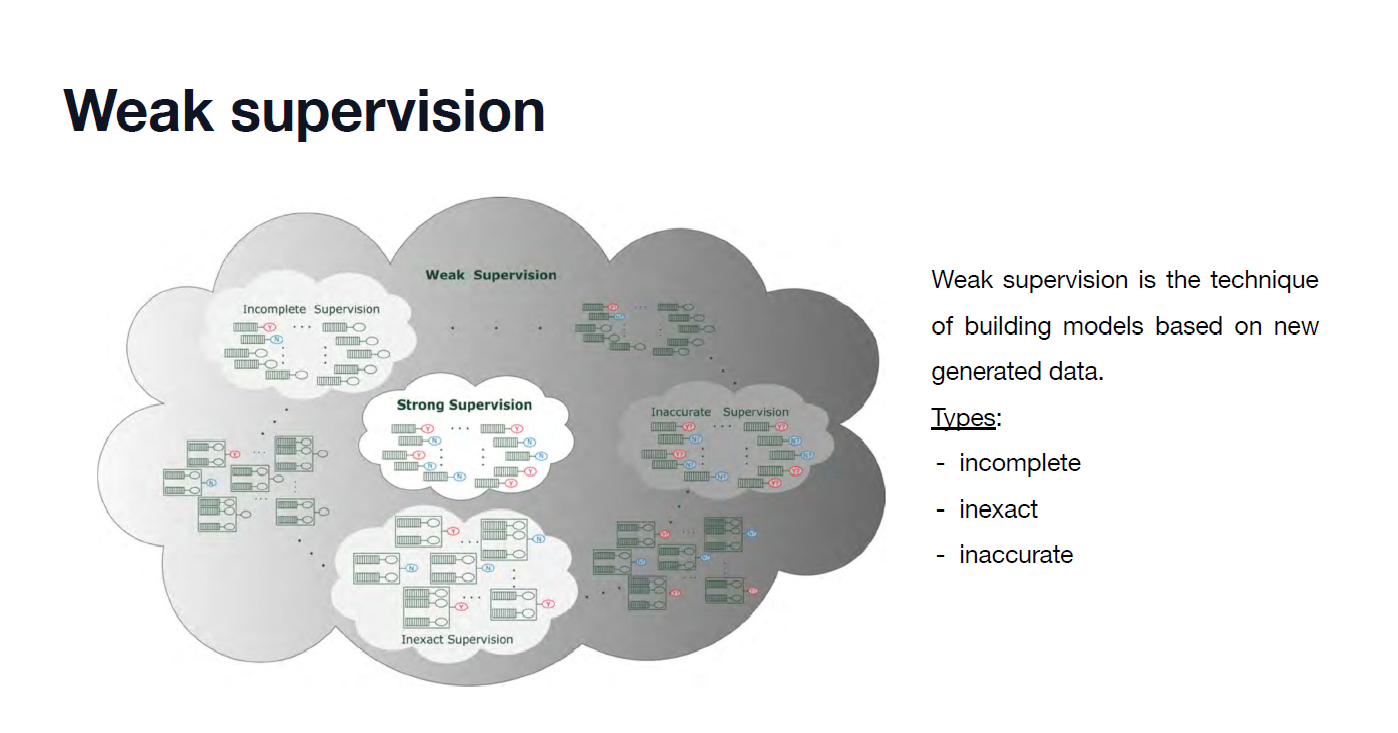


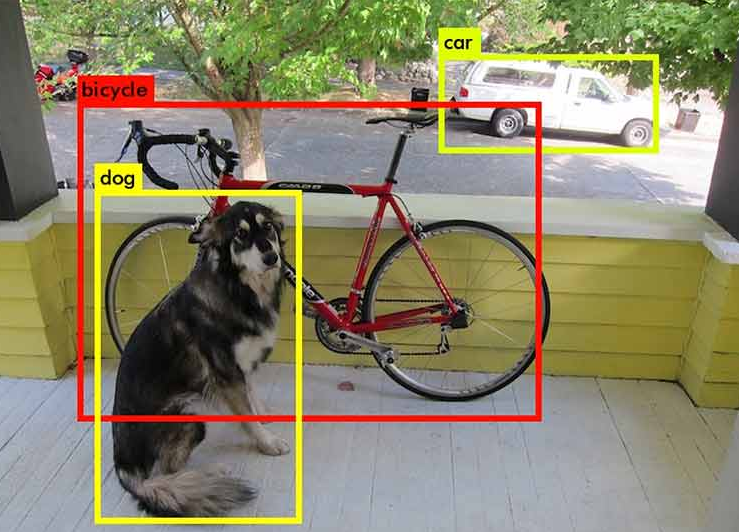
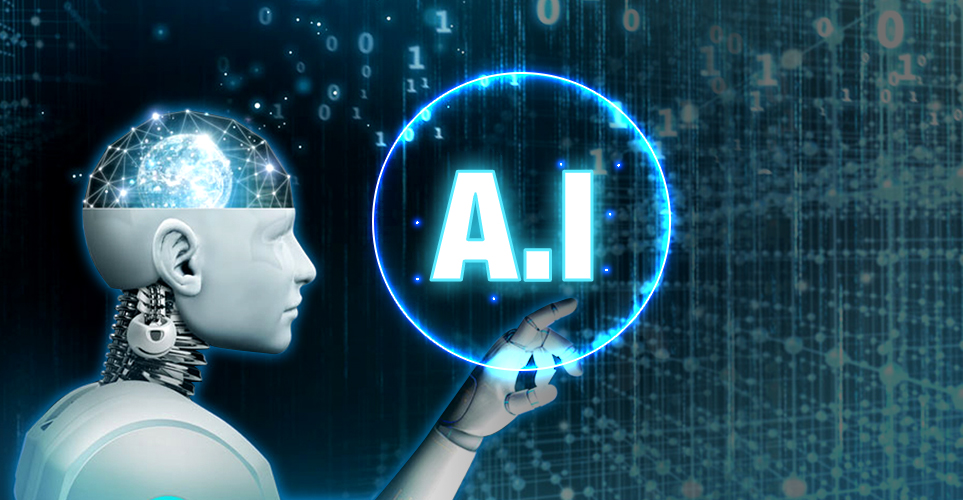
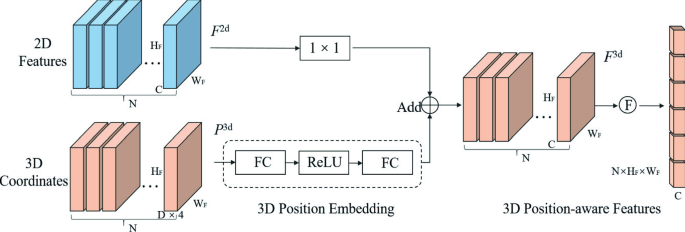
댓글남기기