CNN - Classification: fashionMNIST
Tensorflow & PyTorch 활용 CNN 모델의 fashionMNIST 이미지 분류 fashionMNIST image classification using CNN w/ Tensorflow and PyTorch
Code
[Notice] fasionMNIST(PyTorch)
Loading the dataset
[Notice] Download Dataset (Kaggle)
Fashion MNIST Dataset: 28×28 픽셀의 이미지 70,000개 fashionMNIST: 70,000 images (28x28)
import tensorflow as tf
import pandas as pd
import numpy as np
import matplotlib.pyplot as plt
import seaborn as sns
fashion_train_df = pd.read_csv("fashion-mnist-train.csv")
fashion_test_df = pd.read_csv("fashion-mnist-test.csv")
fashion_train_df.shape, fashion_test_df.shape
(60000, 785) (10000, 785)
training = np.array( fashion_train_df, dtype = "float32" )
test = np.array( fashion_test_df, dtype = "float32" )
type(training), type(test)
(numpy.ndarray, numpy.ndarray)
신경망 학습을 위해 dataframe 에서 ndarray로 변환한다. Converting ‘dataframe’ to ‘ndarray’ for neural network training.
Observing the dataset
import random
i = random.randint(1, 60000)
plt.imshow(training[i, 1:].reshape( (28, 28) ))

맛보기로 한 이미지를 가져와서 시각화했다. For testing, I randomly extracted an image and visualized it.
plt.imshow(training[i, 1:].reshape( (28, 28) ), cmap = "gray")

흑백 사진으로 변환하려면, ‘cmap’ 속성만 추가하면 된다. To convert to a dark image, you can simply add the ‘cmap’ attribute.
# 0 => T-shirt/top
# 1 => Trouser
# 2 => Pullover
# 3 => Dress
# 4 => Coat
# 5 => Sandal
# 6 => Shirt
# 7 => Sneaker
# 8 => Bag
# 9 => Ankle boot
label = training[i, 0]
label
7.0
7은 Sneaker 클래스의 인덱스이다. This image is classified as ‘sneaker’.
Splitting the dataset into the Training set and Test set
# normalizing the images
X_train = training[:, 1:]/255
X_train = X_train.reshape(X_train.shape[0], *(28, 28, 1))
y_train = training[:, 0]
X_test = test[:, 1:]/255
X_test = X_test.reshape(X_test.shape[0], *(28, 28, 1))
y_test = test[:, 0]
X_train.shape, y_train.shape
(60000, 28, 28, 1) (60000,)
흑백사진의 RGB 차원(1)도 추가해주기 위해 reshape하였다. Adding a dimension for the RGB of the dark images.
Building the model
from tensorflow.keras import datasets, layers, models
cnn = models.Sequential()
cnn.add(layers.Conv2D(32, (3, 3), activation = "relu", input_shape = (28, 28, 1)))
cnn.add(layers.MaxPooling2D(2, 2))
cnn.add(layers.BatchNormalization())
cnn.add(layers.Conv2D(64, (3, 3), activation = "relu"))
cnn.add(layers.MaxPooling2D(2, 2))
cnn.add(layers.BatchNormalization())
cnn.add(layers.Conv2D(64, (3, 3), activation = "relu"))
cnn.add(layers.Flatten())
cnn.add(layers.Dense(64, activation = "relu"))
cnn.add(layers.Dense(10, activation = "softmax"))
cnn.summary()
Model: "sequential_2"
_________________________________________________________________
Layer (type) Output Shape Param #
=================================================================
conv2d_1 (Conv2D) (None, 26, 26, 32) 320
max_pooling2d (MaxPooling2D (None, 13, 13, 32) 0
)
conv2d_2 (Conv2D) (None, 11, 11, 64) 18496
max_pooling2d_1 (MaxPooling (None, 5, 5, 64) 0
2D)
conv2d_3 (Conv2D) (None, 3, 3, 64) 36928
flatten (Flatten) (None, 576) 0
dense (Dense) (None, 64) 36928
dense_1 (Dense) (None, 10) 650
=================================================================
Total params: 93,322
Trainable params: 93,322
Non-trainable params: 0
_________________________________________________________________
cnn.compile(optimizer="Adam", loss="sparse_categorical_crossentropy", metrics = ["accuracy"])
이전 글에서도 꾸준히 사용했던 것처럼, 이번에도 ‘Adam’과 크로스 엔트로피를 활용해서 분류 문제를 해결해보자. As we used to do in the previous posts, we also use ‘Adam’ and ‘Cross Entrophy’.
이전 글에서 지속적으로 모델 형성 공식을 언급했으므로, 이 부분에 대한 추가적인 설명은 생략한다. Since the model formation has been continuously mentioned in the previous posts, additional explanations on this part will be omitted.

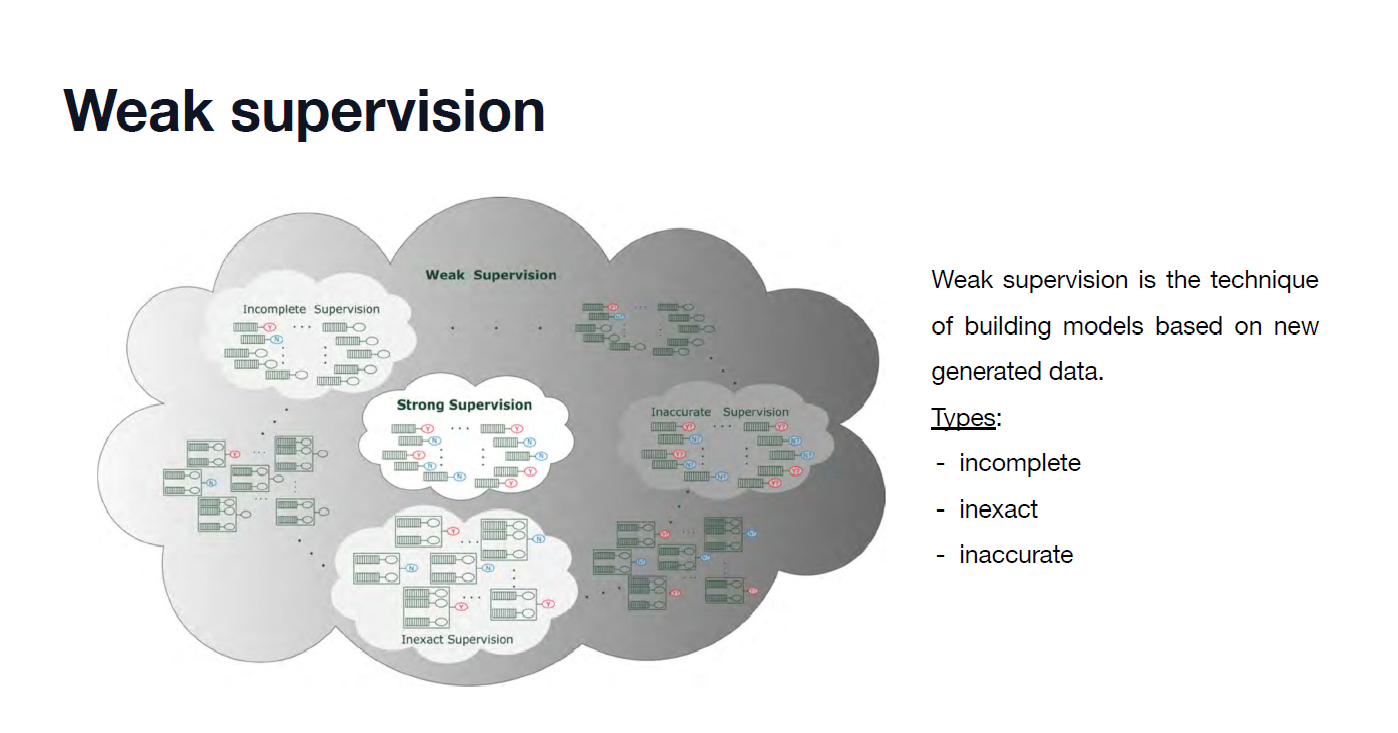


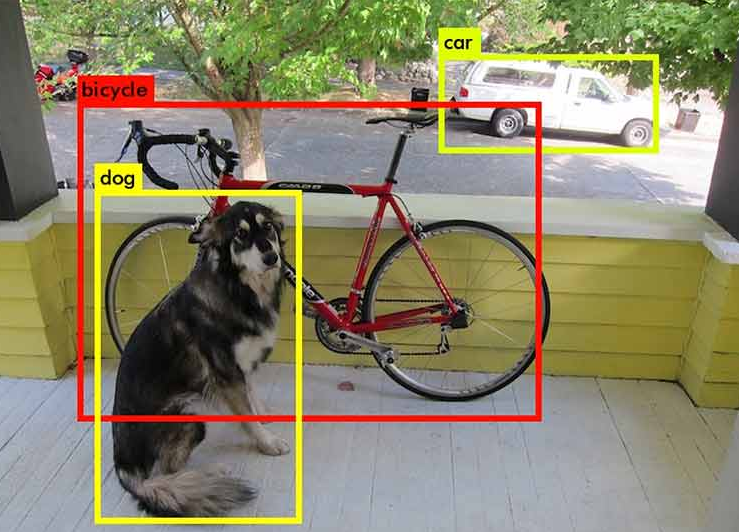
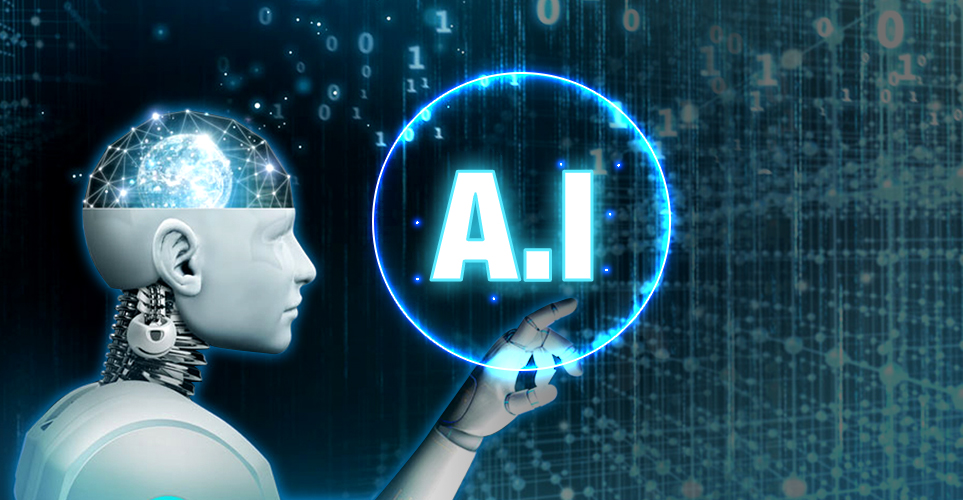
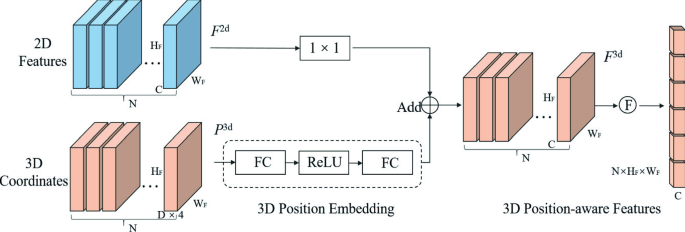
댓글남기기